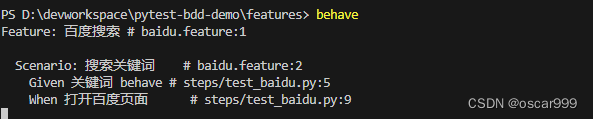vscodevue3_0">vscode设置vue3代码格式化
- vscode设置vue3代码格式化
- 下载插件
- 设置格式化时选用的插件
- 实际使用
- 使用Prettier默认配置
- 使用Prettier添加自定义配置
- 使用Volar
- 完整配置文件
- 参考链接
下载插件
可以使用Volar或Prettier


设置格式化时选用的插件
mac:【shift】+【option】+【f】
win:【shift】+【alt】+【f】

选择其中之一
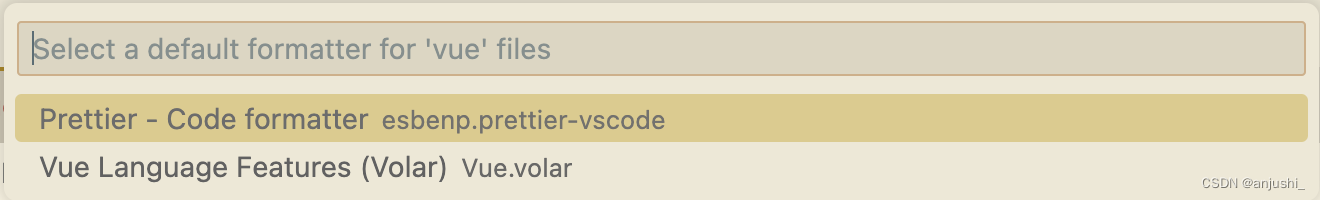
左下角选择【设置】
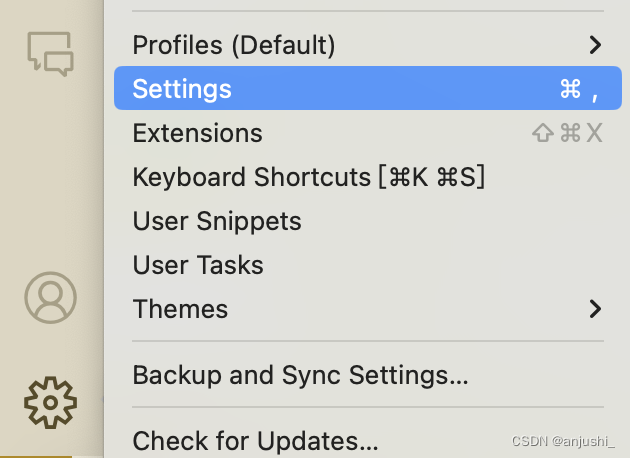
点击右上角的文件切换图标,可以切换到setting.json

实际使用
假设这是默认代码状态
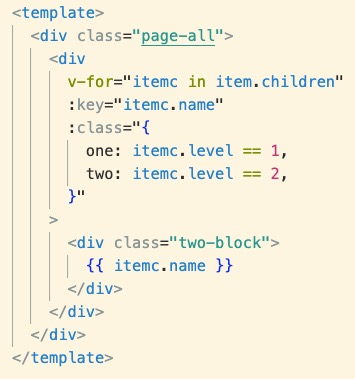
使用Prettier默认配置
setting.json添加设置
"[vue]": {
"editor.defaultFormatter": "esbenp.prettier-vscode"
},
<template>
<div class="page-all">
<div
v-for="itemc in item.children"
:key="itemc.name"
:class="{ one: itemc.level == 1, two: itemc.level == 2 }"
>
<div class="two-block">
{{ itemc.name }}
</div>
</div>
</div>
</template>

使用Prettier添加自定义配置
在项目根目录新建文件.prettierrc
{
"printWidth": 200
}
或在setting.json添加设置
//配置对 .vue 文件的格式化
"[vue]": {
"editor.defaultFormatter": "esbenp.prettier-vscode"
},
"prettier.printWidth": 200, // 超过最大值换行
其他属性
"prettier.enable": true,
"prettier.semi": false, // 句尾添加分号
"prettier.singleQuote": true, // 使用单引号代替双引号
"prettier.printWidth": 100, // 超过最大值换行
"prettier.tabWidth": 4, // 缩进字节数
"prettier.useTabs": false, // 缩进不使用tab,使用空格
<template>
<div class="page-all">
<div v-for="itemc in item.children" :key="itemc.name" :class="{ one: itemc.level == 1, two: itemc.level == 2 }">
<div class="two-block">
{{ itemc.name }}
</div>
</div>
</div>
</template>
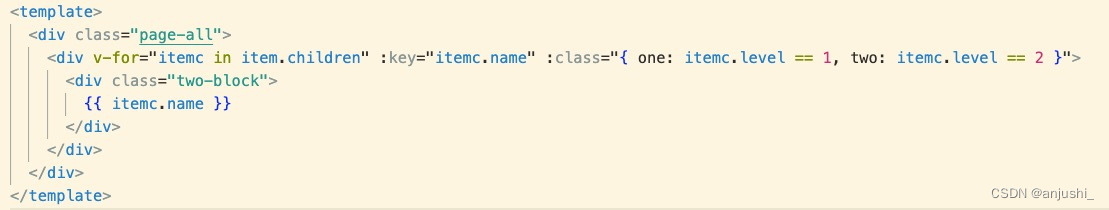
使用Volar
"[vue]": {
"editor.defaultFormatter": "Vue.volar"
},
<template>
<div class="page-all">
<div v-for="itemc in item.children" :key="itemc.name" :class="{ one: itemc.level == 1, two: itemc.level == 2 }">
<div class="two-block">
{{ itemc.name }}
</div>
</div>
</div>
</template>
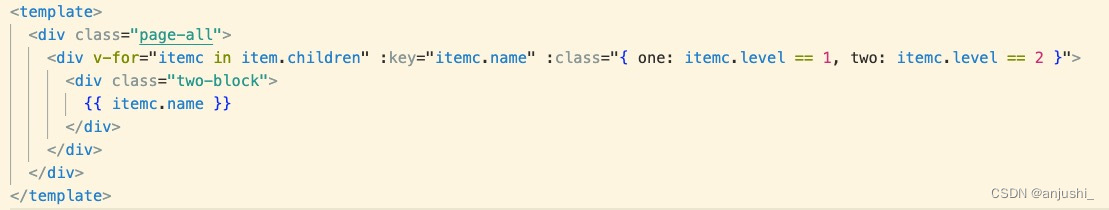
完整配置文件
{
"editor.fontSize": 14,
"debug.console.fontSize": 14,
"terminal.integrated.fontSize": 14,
// 使用主题
"workbench.colorTheme": "Solarized Light (no bold)",
"window.openFilesInNewWindow": "on",
//配置对 .vue 文件的格式化
"[vue]": {
"editor.defaultFormatter": "esbenp.prettier-vscode"
},
"prettier.printWidth": 200, // 超过最大值换行
// "[vue]": {
// "editor.defaultFormatter": "Vue.volar"
// },
//配置对 .ts 文件的格式化
"[typescript]": {
"editor.defaultFormatter": "esbenp.prettier-vscode"
},
//配置对 .js 文件的格式化
"[javascript]": {
"editor.defaultFormatter": "esbenp.prettier-vscode"
},
//配置对 .json 文件的格式化
"[jsonc]": {
"editor.defaultFormatter": "esbenp.prettier-vscode"
},
"[json]": {
"editor.defaultFormatter": "esbenp.prettier-vscode"
},
"[xml]": {
"editor.defaultFormatter": "DotJoshJohnson.xml"
},
"[html]": {
"editor.defaultFormatter": "esbenp.prettier-vscode"
},
"[css]": {
"editor.defaultFormatter": "esbenp.prettier-vscode"
},
"editor.codeActionsOnSave": null,
"workbench.editorAssociations": {
"*.woff2": "default",
"*.vsdx": "default",
"*.sqlite": "default"
},
"[python]": {
"editor.formatOnType": true
},
"git.autofetch": true,
"markdown-pdf.breaks": true,
"window.zoomLevel": 0.5,
}